DC motor interfacing using AT89C51RD2
SIMULATOR: PROTEUS 8.0
SOFTWARE: KEIL
4.0
CIRCUIT DIAGRAM:
PIN DESCRIPTION
of L293D:
VSS and VS: +5v to +9v
GND: GND
EN1: Enable pin of motor 1
EN2: Enable pin of motor 2
IN1 and IN2: Input pin of motor 1
IN3 and IN4: Input pin of motor 2
OUT1 and OUT2: Output pin of motor 1
OUT3 and OUT4: Output pin of motor 2
CIRCUIT DESCRIPTION:
EN1 and EN2 are the enable pins of dc motor 1 and dc motor 2 respectively. Both the enable pins must be connected to VCC to run the dc motors.
IN1and IN2 pins are connected to p2.0 and p2.1 respectively.IN3 and IN4 pins are connected to p2.3 and p2.4 respectively.OUT1 and OUT2 pins are connected to dc motor1.OUT3 and OUT4 pins are connected to dc motor2.
Switch 1 and Switch 2 are connected in pull-up arrangement to port1.0 and port 1.5 respectively.
WORKING:
In this project, I have interfaced two dc motors using the AT89c51RD2 controller. Motor driver L293D is used to drive both the dc motors.
Whenever switch1 is pressed, dc motor1 will rotate in a clockwise direction and dc motor2 will rotate in an anti-clockwise direction.
Whenever switch2 is pressed, dc motor1 will rotate in an anti-clockwise direction and dc motor2 will rotate in a clockwise direction.
PROGRAM:
#include<reg51.h>
void
delay(unsigned int t); // delay function
sbit IN1 = P2^0;
// input pin for dc motor1
sbit IN2 = P2^1;
//input pin for dc motor1
sbit IN3 = P2^3; //input
pin for dc motor2
sbit IN4 = P2^4; //input
pin for dc motor2
sbit sw1 = P1^0;
sbit sw2 = P1^5;
int main()
{
while(1)
{
if(sw1 == 0) // switch1 is pressed
{
// Dc motor 1 in a clockwise
direction
IN1 = 1;
IN2 = 0;
// Dc motor 2 in an anti-clockwise
direction
IN3 = 0;
IN4 = 1;
delay(100);
}
else if(sw2 == 0) // switch2 is pressed
{
// Dc motor 1 in an anti-clockwise
direction
IN1 = 0;
IN2 = 1;
// Dc motor 2 in a clockwise
direction
IN3 = 1;
IN4 = 0;
delay(100);
}
else
{
If( (sw1 ==
1)&&(sw2 == 1) ) // both switches
are in off state
{
// Both the dc
motors remain in the off state
IN1 = 0;
IN2 = 0;
IN3 = 0;
IN4 = 0;
}
}
}
}
void
delay(unsigned int t) // delay subroutine
{
unsigned int i;
for(i=0;i<1275*t;i++);
}
PROGRAM
DESCRIPTION:
For rotating dc motors in a clockwise direction, I have provided logic 1 to the first input pin(IN1, IN3) and logic 0 to the second input pin(IN2, IN4) of dc motors.
For rotating dc motors in an anti-clockwise direction, I have provided logic 0 to the first input pin (IN1, IN3) and logic 1 to the second input pin(IN2, IN4) of dc motors.
To make both the dc motors in the off-state logic 0 is provided to all the input pins of dc motors.
VIDEO:


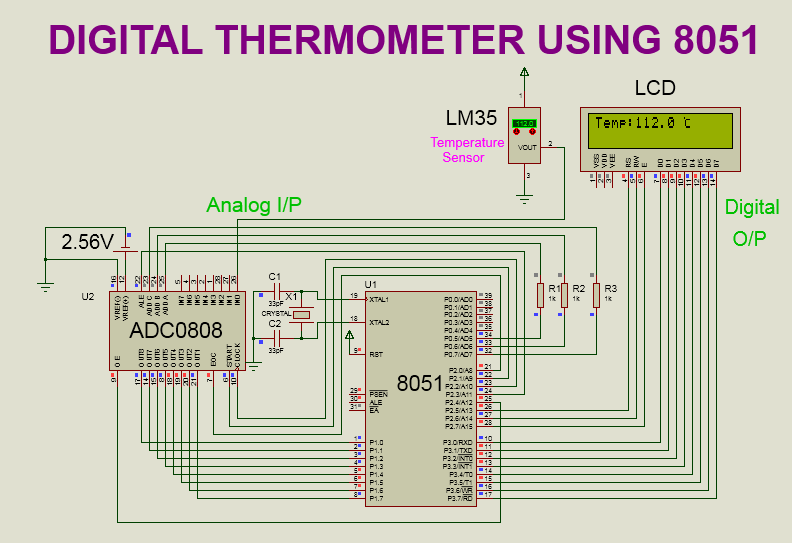

Comments
Post a Comment