Blinking leds using 8051 Micro-Controller
SOFTWARE: KEIL MICRO VISION 4
SIMULATOR: PROTEUS 8.0
CIRCUIT DIAGRAM:
 |
CIRCUIT WORKING:
This project is about blinking of leds which are connected to port 1.0 and port 1.1 pins of port 1.
I have designed this circuit as a current-sinking circuit.So in order to turn ON the leds, I have provided 0V(logic 0) and for turning OFF the leds 5V(logic 1) is provided to the respective pins.
This project is about blinking of leds which are connected to port 1.0 and port 1.1 pins of port 1.
I have designed this circuit as a current-sinking circuit.So in order to turn ON the leds, I have provided 0V(logic 0) and for turning OFF the leds 5V(logic 1) is provided to the respective pins.
PROGRAM:
#include<reg51.h>
sbit led1 = P1^0;
sbit led2 = P1^1;
void delay(int d);
void main()
{
P1=0xfc; // set port 1.0 and port 1.1 as output
led1=1; // turn off the led1
led2=1; // turn off the led2
while(1) //continuous loop
{
led1 = 0; // turn on the led1
led2 =1; // turn off the led 2
delay(10); // delay of 100 mili seconds
led1=1; // turn off the led1
led2=0; // turn on the led2
delay(10);
}
}
void delay(int d) // delay code
{
int i;
for(i=0;i<d*1274;i++);
}
PROGRAM DESCRIPTION:
At starting I have make both the led's off by providing logic 1 to led1 (port1.0)and led2 (port1.1) respectively.Then for a continuous process I have used while loop.
After that I have make led1(port1.0) ON by providing logic 0 and led2(port1.1) OFF by providing logic 1.Then I have provided delay of around 100 millisecond approx.Then again I have provided logic 1 to led 1(port1.0) to turn it OFF and logic 0 to led2 to turn it ON.
At starting I have make both the led's off by providing logic 1 to led1 (port1.0)and led2 (port1.1) respectively.Then for a continuous process I have used while loop.
After that I have make led1(port1.0) ON by providing logic 0 and led2(port1.1) OFF by providing logic 1.Then I have provided delay of around 100 millisecond approx.
Then again I have provided logic 1 to led 1(port1.0) to turn it OFF and logic 0 to led2 to turn it ON.

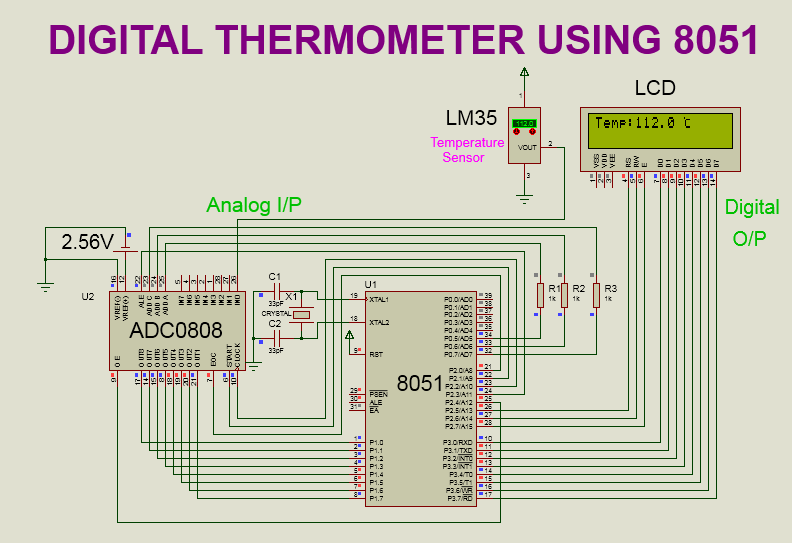

Comments
Post a Comment