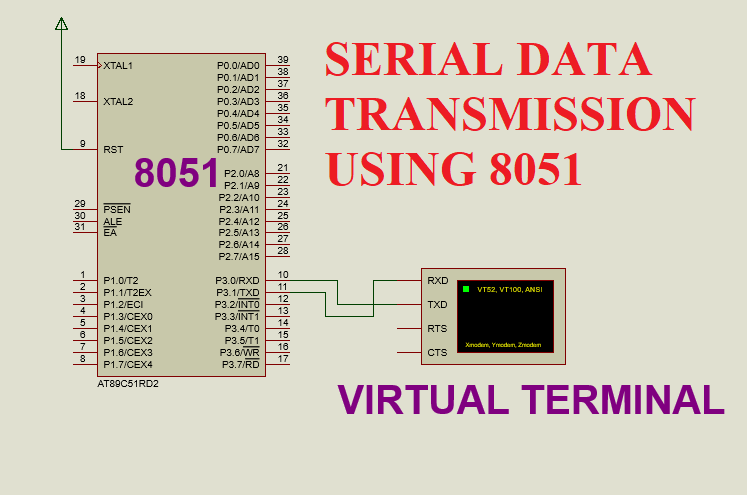LCD interfacing in 4 bit mode using 8051

SOFTWARE: KEIL MICRO VISION 4.0 SIMULATOR: PROTEUS 8.0 CIRCUIT DIAGRAM: PIN DESCRIPTION: PROGRAM: #include<reg51.h> sbit RS = P1^0; sbit EN = P1^1; void lcd_init(void); // lcd initialization function void lcd_command(unsigned char c);// lcd command function void lcd_data(unsigned char d);// lcd data function void lcd_string(unsigned char *ch);// string display function void delay(unsigned int t); // delay function int main() { lcd_init(); lcd_string("Welcome to the"); lcd_command(0xc0);// shift cursor to second row lcd_string("Embedded System"); while(1); } void lcd_init() { lcd_command(0x02);// 4 bit mode lcd_command(0x28);//4 bit mode,2 line,5x7 matrix lcd_command(0x0C); // display on,cursor off lcd_command(0x06); // entry mode lcd_command(0x01); // clear display lcd_command(0x80); // first location(begining) } void lcd_command(unsigned char c) { P1=(P1&0x0f)|(c&0xf0);// send higher nibble RS=0; // select command register EN=1; // send high ...