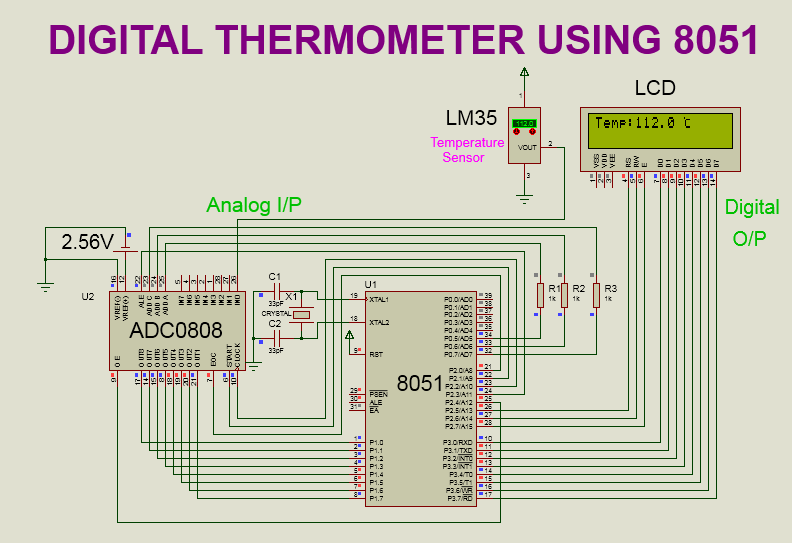How to generate one second and one minute delay using timer in 8051?

In 8051 using 11.0592MHZ crystal, we can able to generate a maximum delay of 65536x1.08us=0.07 sec only. By using 8051, we cannot able to obtain the delay which is greater than 0.07 sec. So, to obtain the delay greater than 0.07 sec we need to call millisecond or microsecond delay for a certain amount of time. Supposed I want to generate a delay of one second.To obtain this delay, it is necessary to convert one second into a millisecond or microsecond. We know that, 1 second = 1000 msec We can rewrite the 1000 milliseconds as follows: 50msec*20 = 1000msec Now, according to the calculation mentioned above first, we need to generate a delay of 50 msec and then we need to call this delay 20 times. By doing this we can able to obtain a delay of 1 sec.By calling one second delay 60 times I have generated one minute delay. ----------------------------------------------------------------------------------- I have written a program to blink the LED for one minute.In between ...