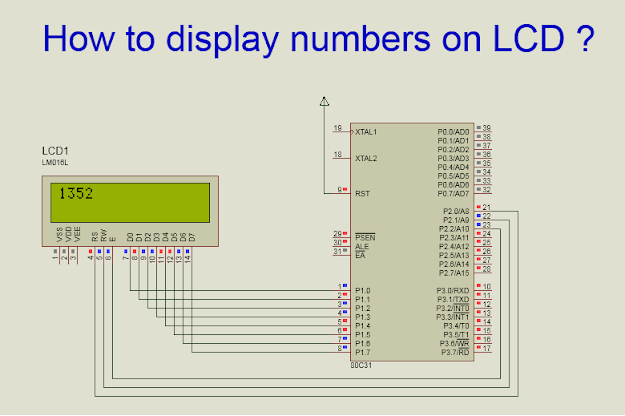Mantra counting machine using 8051 micro- controller.

SOFTWARE: KEIL MICRO VISION 4 SIMULATOR: PROTEUS 8.0 CIRCUIT DIAGRAM: WORKING: This project is about Mantra counting machine using 8051.In this project,user will be able to count upto 5000 mantras. Lcd display is used to display the count.Data pins of the display are connected to port 1 and control pins (RS,R/W,E) are connected to p3.7,p3.6,p3.5 respectively. T hree buttons(start,stop,reset) are used which are connected to p2.0,p2.6,p3.4 respectively. Working of the buttons are as follows: START: Whenever user presses this button after chanting a mantra counter get incremented by one.Thus mantras get counted. This button needs to be pressed after chanting a mantra otherwise counter will not get incremented and lcd will display the present value of the count. STOP: When this button is pressed,counter stops counting and LCD will displayed the total count of mantras. If the user pressed the 'START' button after pressing this button counter will start counting from the la...